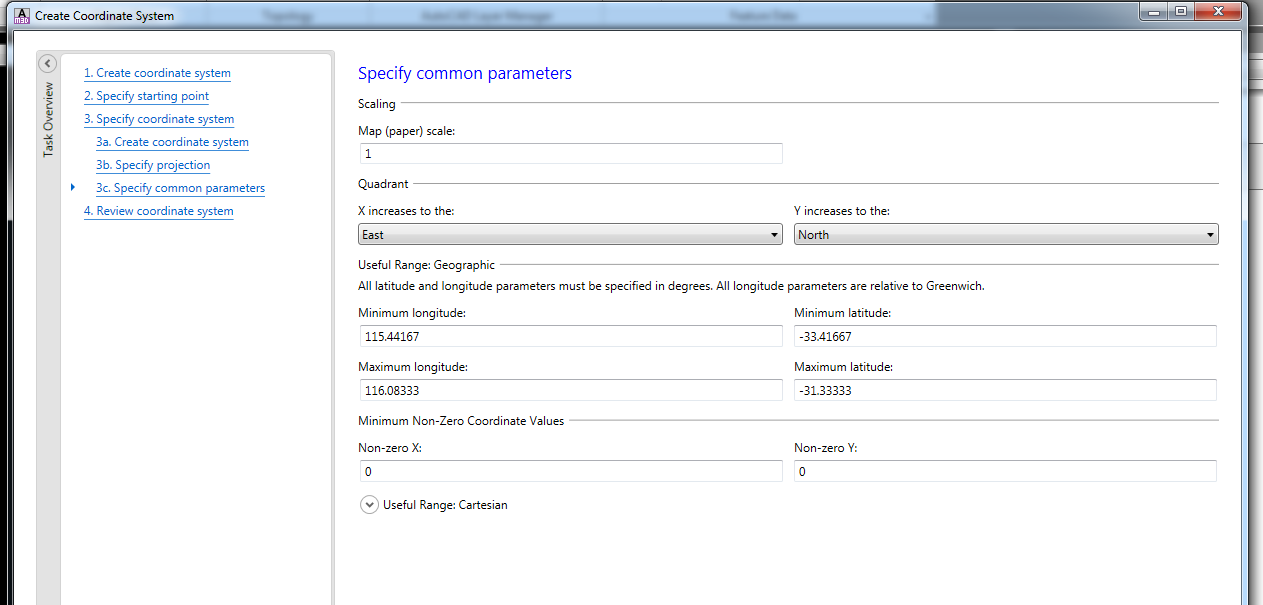The Work flow for Creating a Project Grid system in Civil 3d 2014 that can then be used across other 2014 Autodesk platforms, example Autodesk Map 3d, Autodesk Recap Pro and Autodesk Infraworks.
To create a Project grid you need to obtain the parameter that define that grid system. The example below is base on Perth Coast grid 94. Landgate and MRWA have the parameters to define local gird for area through out WA. Landgate have the details here for PCG94.
First to Create a Project grid in C3D use the _MAPCSCREATE. Follow the prompts.
The System is to be a Projected system.
Name the Project Grid System.
Base the System off GDA94.
Enter the Parameter that are found on Landgate website.
Review the Parameters and Click save.
Key Points
- Use the exact numbers for the Parameter data. Do not round the data.